Tivoli is an old style garden and amusement park in the downtown core of Copenhagen Denmark. There are many novel cafés and ethnic restaurants (29). There is even live theatre, mostly Hans Christian Andersen stories, trapeze artists, pantomimes, and ballets and concerts mainly performed during the summer. It is open all year round but I don’t know about hoping on a wild ride while the temperature is around the freezing point.
The park was opened in 1843 by the writer-architect Georg Carstensen (1812–59) on the southern part of the old city. A remnant of the former moat became a lake for boating. It still has a feel from that period.
With Tivoli’s extensive flower gardens, fireworks, coloured floodlights, and illuminated fountains, which all tend to brighten the park at night, I thought this would be a good place to take some night photography in between bouts of pure amusement.
Tivoli sits on a one block site and for those walking on the side of the street you wouldn’t even know that it existed except for the main gates and a couple of times you can see these 200 ft towers sticking up.

I set the ISO to 800 which for the D300 gives very low noise visibility and still allowed to capture most of the shots between 1/30 and 1/50sec which I could hand hold with the added vibration reduction on lens.
The top image, I laid the camera on a fence rail as I needed more than ½ sec to really capture some background detail.

Close-up of central part of light effects. It has almost a curtain like feel and wonderful moving green luminescent patterns.
Thanks to my relatives because they knew the time the laser light show was to start and the best place to position ourselves (on the bridge over the pond) for the best view of the show.
Ten minutes before the start of the show, huge fog guns were filling the pond with huge clouds for the light to strike. We were lucky this night as there was not much wind.

 f4.5, 1/30sec, iso800, 18mm
f4.5, 1/30sec, iso800, 18mm
The one thing I like about the above image is that on first impression, I thought I shot this upside down. But it is correct. The lights on the water radiate up and now hit the lifting fog bank.

Many of the buildings are gloriously lit at night. In fact, most of the park is one large visual feast.
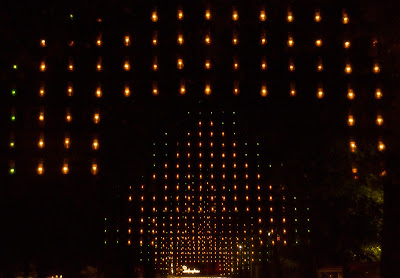
On one side of the park are these giant hanging sheets of lights and the above image was an attempt to capture these with some depth.

At the end of the evening we stepped back out on the normal Copenhagen streets and for one image I was able to capture all the street lights turned green. This scene is in stark contrast to the brightly lit park which is very crowded and now this normal street seems like a surreal world almost Outer Limits in theme.
My wife and I did try some of the exiting (scary) rides and while I was able to test one more the 200ft vertical drop, she actually faired better during the course of the ride. The picture below, taken by the amusement park, shows how I was hanging on for my dear life, while she was grinning with excitement. I was enjoying it.

After this ride we went on the H.C. Andersen ride in a chest through his stories. A lot slower and safer on the body!
Niels Henriksen













